WSL vs Dual Boot speed test
By Dillon Smart · · · 0 Comments
In this experiment, I will be using WSL2 running Ubuntu 20.04 and Ubuntu 20.04 dual-booted on the same Dell XPS. Is there a noticeable difference? Follow along for the results of the WSL vs Dual Boot speed test.
If you are like me and use different development environments a lot, you may find the results of the tests interesting.
PHP Speed Test
In the PHP Speed Test, I will be using PHP 8.1. which is the latest version of PHP as of writing this post. I will be cloning a repository and installing the dependencies with Composer 2 and comparing the results.
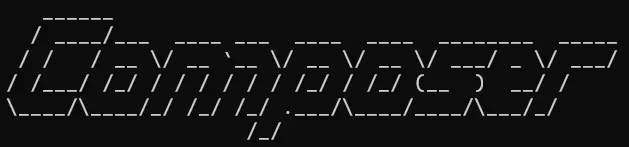
Composer speed test on WSL vs Dual-boot
WSL downloaded all dependencies in 6.61 seconds. Dual-boot Ubuntu downloaded all dependencies in 4.38 seconds.
The difference here may not seem that big, however, for large projects with many dependencies the difference in time can become more noticeable.
NPM Speed Test
In the NPM Speed Test, I will be using NPM 8.9.0 (The latest stable release at the time of writing this). I will be installing the Angular CLI and comparing the results.
On WSL, the Angular CLI was installed in 7.21 seconds. Dual-boot Ubuntu downloaded the Angular CLI in 3.28 seconds.
This is a far bigger difference in time and can become extremely noticeable when installing packages using NPM.
Conclusion
WSL is slower, that’s undeniable. However, for many developers, running WSL is a better choice than a Virtual Machine. Staying within the Windows environment is a must in some organizations, and WSL provides a great, convenient way to run Linux applications and command-line tools natively on Windows. It will just take a little longer to get stuff done.
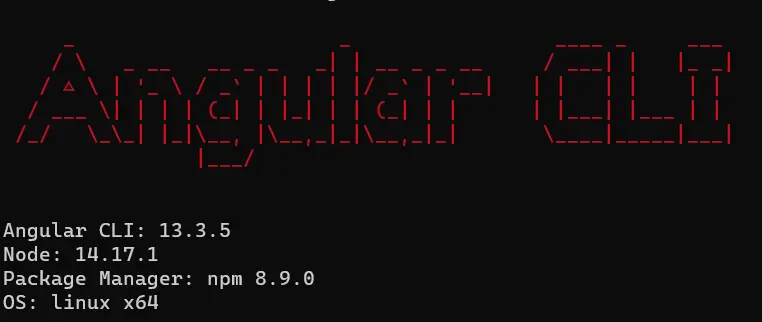
0 Comment