Technical SEO Audit – How to Improve Your Website’s search ranking
By Dillon Smart · · · 1 Comments
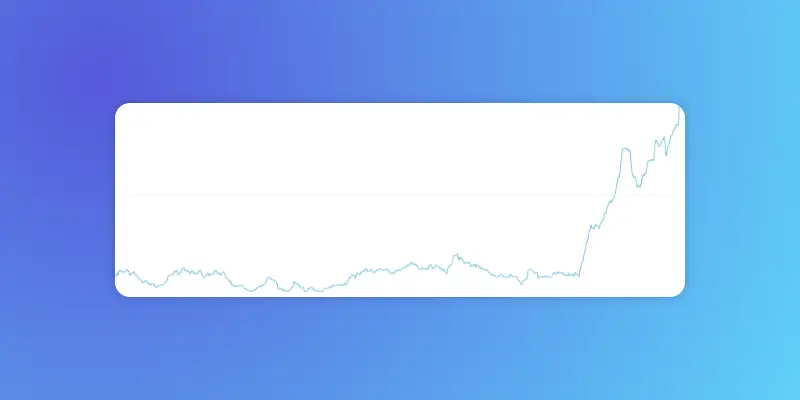
As a website owner or administrator, you likely want your site to rank well on search engine results pages (SERPs). After all, higher SERP rankings can mean more organic traffic and potential customers or clients. One way to improve your website’s ranking is to perform a technical SEO audit.
A technical SEO audit can help to identify issues that may be hindering your website’s ranking. These issues can include incorrect canonicalization, poor redirects, duplicate content, lack of Robots.txt directives, and more. By resolving these issues, you can improve your website’s search engine visibility and organic traffic.
Not sure how to perform a technical SEO audit? Don’t worry, we’ve got you covered. In this blog post, we’ll walk you through everything you need to know about technical SEO audits, including how to conduct one and what to look for.
So, what are you waiting for? Let’s get started!
What is a Technical SEO Audit?
A technical SEO audit is an analysis of a website’s technical aspects that could be hindering its ability to rank well in search engine results pages (SERPs). It can help identify issues such as incorrect canonicalization, poor redirects, duplicate content, lack of Robots.txt directives, and more. A thorough technical SEO audit can help to improve a website’s search engine visibility and organic traffic.
Why Conduct a Technical SEO Audit?
There are many benefits of conducting a technical SEO audit, including:
- Improved search engine visibility
- Increased organic traffic
- Higher SERP rankings
- Better website usability
- Reduced bounce rates
How to Conduct a Technical SEO Audit
There are a few key steps to conducting a technical SEO audit:
1. Identify your website’s goals and target audience.
Use Google Analytics or other analytic tools to assess your website’s current traffic and performance. With many of these tools, you can find your audience demographics.
When using Google Analytics, be sure to exclude your IP address so your activity on your website isn’t tracked.
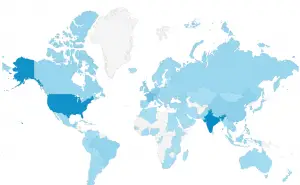
2. Conduct an inventory of your website’s content and structure.
Make sure that your website’s pages are correctly canonicalized and that there are no duplicate pages or content.
3. Analyze your website’s code and technical elements.
See our post on Semantic HTML Tags
Semantic tags are HTML tags that provide meaning to web content and can help improve your website’s SEO.
4. Test your website’s speed and performance.
Google ranks pages on their speed and performance.
It’s important your website loads fast. This is called Core Web Vitals, which includes:
- LCP – Largest Contentful Paint
- FID – First Input Delay
- CLS – Cumulative Layout Shift
Google provides tools in the Search Console to run a report to find the Core Web Vitals for your website.
Conclusion
A technical SEO audit is a valuable tool for improving your website’s search engine visibility. By identifying and fixing any technical issues, you can help to ensure that your website is able to rank highly in SERPs. In addition, a technical SEO audit can also help to improve your website’s speed and performance, mobile friendliness, and overall user experience. By taking the time to perform an audit, you can help to ensure that your website is as search engine friendly as possible.
1 Comment
How Semantic HTML Tags Can Improve Your Website’s SEO - IKnowThatNow
[…] Technical SEO is the practice of optimizing a website for Google’s search algorithm. It involves improving the site’s code, structure, and content so that Google can more easily index and rank it. Technical SEO can be challenging, but it’s important for any website that wants to rank well in search engine results pages. […]