What is WSL?
By Dillon Smart · · · 0 Comments
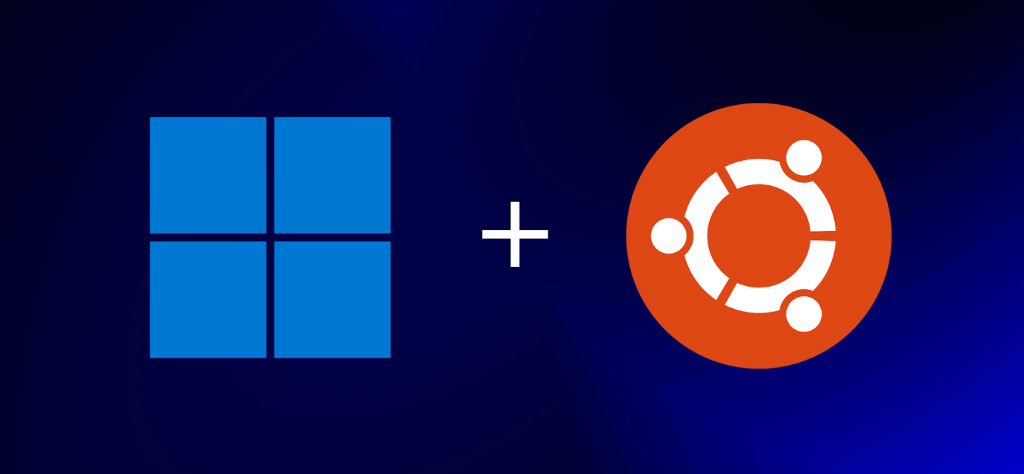
In 2022, web developers have a whole host of options to run development environments on a local machine. With the initial release of WSL in 2016 and the release of WLS2 in 2019, a new environment was presented to web developers. In this post, I will help you answer the question “What is WSL?”
What is WSL?
Windows Subsystem for Linux is a GNU/Linux environment that you can run on Windows 10 and Windows 11 machines without the need to use a virtual machine or dual-boot. WSL includes most command-line tools, utilities, and applications that you’re familiar with within Linux.
Once WSL is enabled and distribution is installed from the Microsoft Store, users can access the Linux environment from the Windows Terminal.
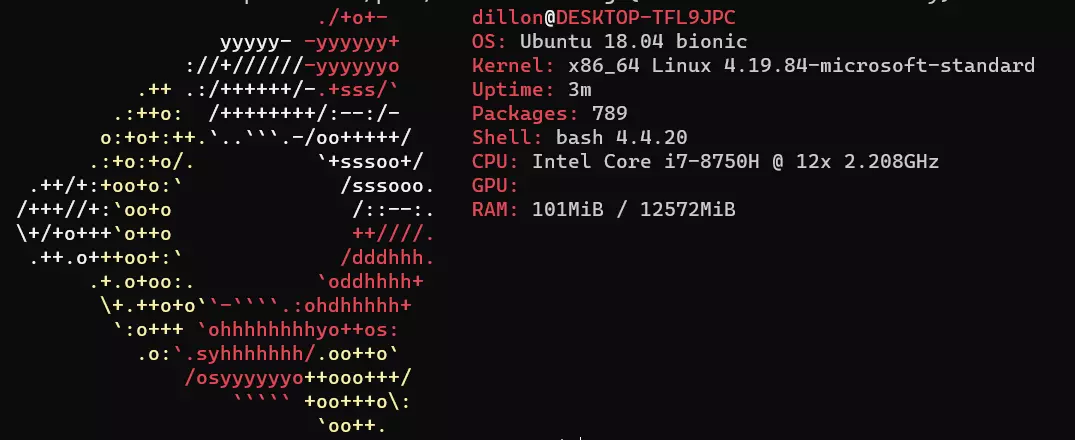
The Windows file system is mounted and can be accessed via the /mnt directory.
WSL can allow developers to install technologies and services to run web servers such as Apache2 or Nginx. Learn how to install WSL with this step-by-step guide to set up PHP, MySQL, and Apache on Ubuntu within WSL.
What is WSL good for?
WSL is a great tool for developers, engineers, or anyone who wants to run Linux tools and commands on Windows. It’s also a great way to learn GNU/Linux without leaving Windows.
Conclusion
I hope you’ve found this post helpful in understanding Windows Subsystem for Linux.
Do you use WSL as your development environment?
0 Comment