Create a custom WordPress taxonomy for posts and pages
By Dillon Smart · · · 0 Comments
Sometimes when building a website using WordPress, the standard taxonomies Categories and Tags just aren’t enough, and you need to create more. Let’s learn how to create our own custom WordPress taxonomy.
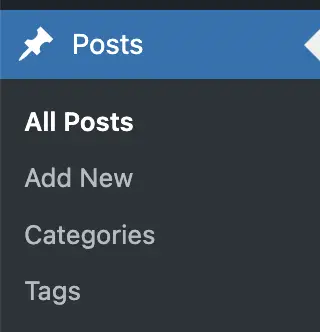
WordPress has made creating your own taxonomy easy, and you can even add your custom taxonomies to pages too. To accomplish this we use the custom WordPress taxonomy function register_taxonomy().
Creating a custom WordPress taxonomy
To create a new WordPress Taxonomy, we will need to use the register_taxonomy function which comes built-in to WordPress.
WordPress has hundreds of these functions you can use to customize your WordPress website. If you are unfamiliar with making changes to the code of your WordPress theme, or unfamiliar with PHP the programming language WordPress is built in, check out this post which explains and answers the question what is PHP?
In the snippet below, we create a new custom taxonomy called Services and add it to the Pages post type.
add_action( 'init', 'create_taxonomy' );
function create_taxonomy() {
register_taxonomy(
'Service',
'page',
array(
'label' => 'Service', // the name of your new taxonomy
'hierarchical' => true,
)
);
}
Copy and paste the snippet into your functions.php file, which is located in the root directory of your theme.
Notice in the code the comment next to ‘label’. You can change this to whatever suits your needs best. In this case, I want to create a new WordPress Taxonomy called Services.
Now, if you navigate to the WordPress admin area, and select pages, you will notice a new label called Services.
Conclusion
You can also read up on WordPress taxonomies here.
0 Comment